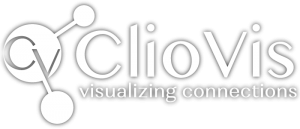A Timeline of Taylor Swift’s Historic Career
Written by: Evelyn Jackson, UT-Austin Psychology Major and ClioVis Intern
August 5, 2024.
The role of music
Music has long helped humans connect. During the 2020 pandemic, music was one of the few forms of entertainment that continued to be available to almost everyone with a radio or a phone. At a time when many people were unable to meet in person, music provided a way to foster connection. And, people and the media connected with Taylor Swift’s music.
What’s so special about Taylor Swift?
During, and then after, the media surge of the pandemic, Taylor Swift captured my attention. Like millions of others, I loved and appreciated her music but I also became aware of her remarkable success and unwavering prominence in the industry. In thinking about her career and trying to see its trajectory, I decided to make a timeline to better understand Swift’s expansive career, especially since it’s a career that stretches across decades.
Visual timeline software
Making a timeline proved to be helpful for me in this endeavor. ClioVis, a visual storytelling and interactive timeline tool, allowed me to map her career and to see each of her albums in a chronological format. More than that I could see how her artistic endeavors were connected. Another goal was to chart how many awards and accolades each album, and her different songs, received. Ultimately my timeline allowed me to convey just how successful she had been and it allowed me to make my observations about her success visible to others.
Take a look at my timeline, see Swift’s career in a new way.
Being able to translate my ideas into a different medium such as a paper or list was not my goal because it was hard to put in proportion just how many awards and albums Swift has produced. Mutli-modal mind mapping and network visualization tools like the one I used are ideal for content planning and, later, presenting that information to friends and family – or other Swift fans. (You can see my timeline here. You can zoom in on specific nodes or put it in a simplified view format by clicking on the three lines in the right-hand corner. If you are using your computer, use the arrow keys on your to explore the timeline and zoom in and out. Click on the nodes to see the information.)